Click the option Troubleshootand then Advanced options.
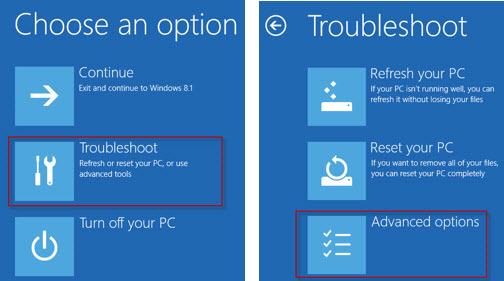
4. Go to “Advanced options” and click Start-up Settings.
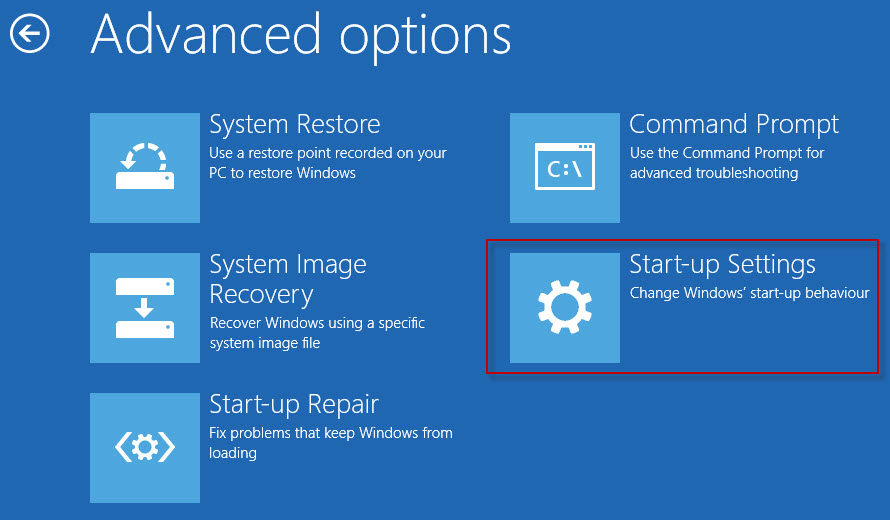
5. Under “Start-up Settings” click Restart.
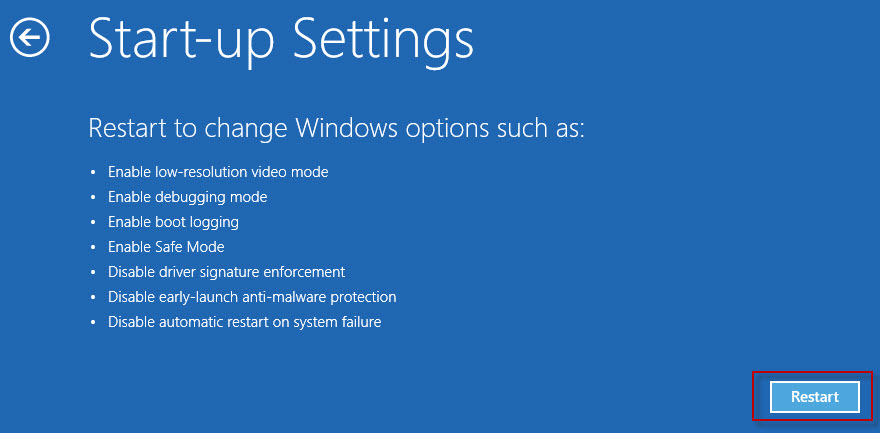
6. Various boot options are displayed. The relevant options for booting in Safe Mode are:
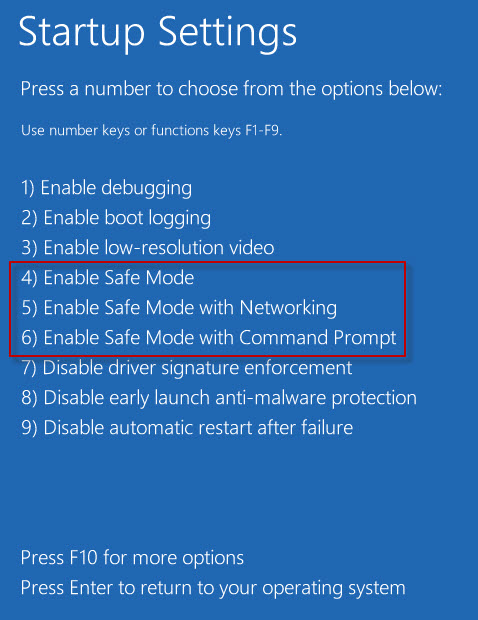
4) Enable Safe Mode
In this mode, the operating system is started with the bare minimum of installed drivers and only the main Windows functions are used.
ที่มา : https://support.avira.com/hc/en-us/articles/360002893773-How-do-I-boot-Windows-8-8-1-in-Safe-Mode-




