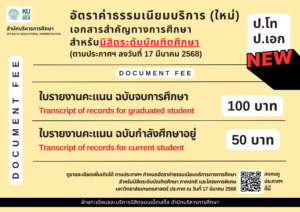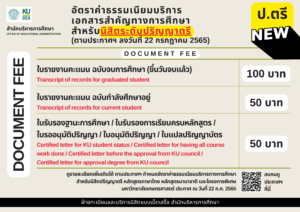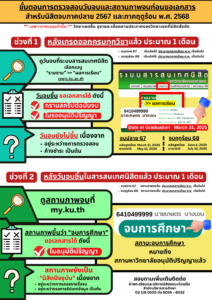เอกสารสำคัญทางการศึกษาแบบ online
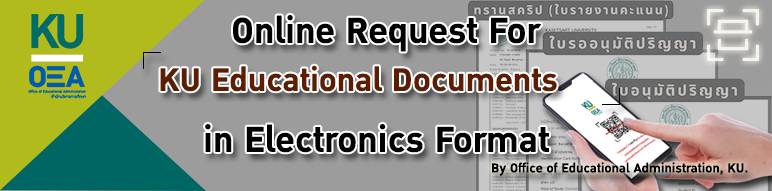
มหาวิทยาลัยเกษตรศาสตร์ เปิดให้บริการยื่นขอ, รับ และตรวจสอบเอกสารสำคัญทางการศึกษา
ในช่องทางออนไลน์ทั้งหมด ได้แก่ ใบรายงานคะแนน (Transcript) และใบรับรองต่าง ๆ
หมายเหตุ : การยื่นขอสำหรับวิทยาเขตอื่น ๆ ให้ดูรายละเอียดด้านล่าง
➧ ขั้นตอนผู้ยื่นขอ : Requests submission procedure
- นิสิตปัจจุบัน ให้ login ด้วย account @ku.th
If you are a KU current student or have and email address as account@ku.th, Please login with account@ku.th for submission.
- นิสิตเก่า ใช้ gmail account อื่นได้
KU alumni can login by any email address with gmail account.
- ได้รับเอกสารผ่าน email ภายใน 2 วันทำการหลังจากชำระเงิน
You will receive an email back within 2 days after you paid and submitted form.
➧ การยื่นขอสำหรับนิสิตวิทยาเขตอื่นให้ดูรายละเอียดตารางนี้
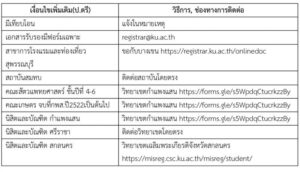 |
 |
➧ คลิ๊กอ่านรายละเอียดเพิ่มเติมได้ที่นี่ 
➧ วิธีการตรวจสอบความถูกต้องของเอกสาร (สำหรับหน่วยงาน) 
➧ NEW !! การตรวจสอบสถานภาพจบ และขอเอกสารออนไลน์ประเภทต่าง ๆ
สำหรับนิสิตที่กำลังจะจบการศึกษา ภาคปลาย 2567 และภาคฤดูร้อน 2568 นี้ (เฉพาะปริญญาตรี บางเขน เท่านั้น)
ตัวอย่างเอกสาร
 |
 |
 |
 |
|---|
➧ NEW !! คำถามที่พบบ่อยเกี่ยวกับการตรวจสอบสถานภาพจบ และการขอเอกสาร
ขอใบแทนปริญญาบัตร (กรณีสูญหาย/ชำรุด)
>> ขอใบแทนปริญญาบัตร (กรณีสูญหาย / ชำรุด) กรุณากรอกข้อมูลที่ลิงก์ด้านล่าง
ขั้นตอนการดำเนินการยื่นคำร้องออนไลน์มีดังนี้
1. กรอกข้อมูลส่วนบุคคล
2. เขียนคำร้องและแนบเอกสารประกอบ
3. ชำระเงินค่าธรรมเนียมใน QR Code
– ใบแทนปริญญาบัตร ฉบับละ 500 บาท
– ใบแปลปริญญาบัตร ภาษาอังกฤษ แปลเป็นภาษาไทยฉบับละ 600 บาท
**โปรดตรวจสอบข้อมูลก่อนการชำระเงิน หากมีการชำระเงินผิดพลาด ขอสงวนสิทธิ์ไม่คืนเงินทุกกรณี**
4. เลือกวิธีรับเอกสาร
– รับด้วยตนเอง (ไม่มีค่าธรรมเนียม)
รับที่ศูนย์บริการนิสิตแบบเบ็ดเสร็จ ชั้น 1 อาคารระพีสาคริก
เวลาทำการ จันทร์ – ศุกร์ 08:30 – 16:30 น.
– รับทางไปรษณีย์ (ค่าธรรมเนียม 100 บาท)
**ปิดรอบทุกวันพฤหัสบดี และจัดส่งในวันจันทร์ถัดไป**
หลังจากยื่นคำร้องเรียบร้อยแล้ว ประมาณ 5-7 วันทำการ
สามารถติดต่อขอรับใบแทนปริญญาบัตรได้ที่
ศูนย์บริการนิสิตฯ ชั้น 1 สำนักบริหารการศึกษา อาคารระพีสาคริก
*** กรณีรับด้วยตนเอง
นิสิตนำบัตรประชาชนตัวจริงมาแสดงต่อเจ้าหน้าที่
*** กรณีไม่สามารถมารับด้วยตนเองได้
นิสิตสามารถให้ผู้อื่นมารับแทนได้ โดยดำเนินการ 3 ขั้นตอน ดังนี้
1. นิสิตเขียนในสำเนาบัตรประชาชน ว่า
“ข้าพเจ้า ชื่อ-นามสกุล ……………… ขอมอบฉันทะให้ ชื่อ-นามสกุล……………………. เป็นผู้รับใบแทนปริญญาบัตรแทนข้าพเจ้า”
พร้อมลงชื่อและรับรองสำเนาถูกต้องในสำเนาบัตรประชาชนของนิสิต
2. ผู้รับมอบฉันทะลงชื่อและรับรองสำเนาถูกต้องในสำเนาบัตรประชาชนของตนเอง
3. ผู้รับมอบฉันทะนำบัตรประชาชนตัวจริงมาแสดงต่อเจ้าหน้าที่
สอบถามเพิ่มเติม โทร. 02 118 0100 ต่อ 8021