เครื่องคอมพิวเตอร์
ตรวจสอบการเชื่อมต่อด้วย Lan โดยมี workgroup : workgroup
ที่ Network and Sharing Center
Control Panel\Network and Internet\Network and Sharing Center\Advanced sharing settings
profile : pubic
turn on network discovery
turn on file and printer sharing
profile : all networks
turn on sharing …
enable file sharing devices that use 40- or 56 bit encryption
turn off password protected sharing
จากนั้น create new floder
Properties >> Sharing >> Share…
Add >> Everyone >> Read/Write
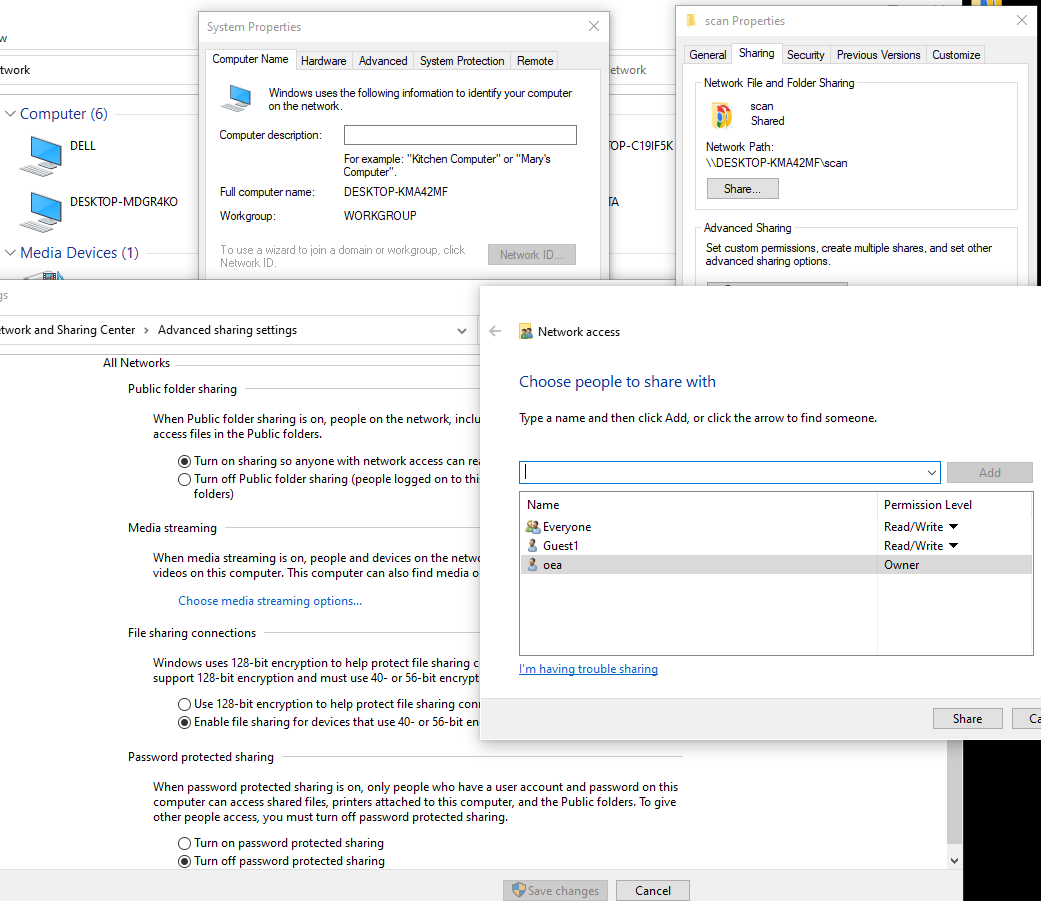
เครื่องถ่ายเอกสาร
Setup >> Add Address Book
address type : server
เลือก หมายเลขที่ว่างอยู่ available แล้วกำหนดค่าดังต่อไปนี้
name : xxxx
transfer : SMB
servername : ชื่อเครื่อง (desktop-xxxxx)
share name : ชื่อ floder
username : guest




